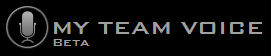Technical specifications of voice chats are not so simple and straightforward as it might seem at first glance. They go much further from the usual minimum / recommended requirements for the PC.
All audio chats without an exception will show you quite modest requirements and it can be difficult for you to suspect that in the future they can significantly affect system’s performance and more importantly the game itself.
You should pay an attention to the developer statements regarding the use of Internet connection depending on the number of players. If the developers say nothing, you may try to find reviews from their users. There are quite a lot of chats that are not optimized for communication of large groups of people, they will radically change their behavior and whole system load only because of the fact that a dozen or more of people start communicating together.
So we recommend you not to be lazy and try different audio chats and draw conclusions by yourself, otherwise seemingly small audio chat application within a dozen megabytes with a modest system requirements may in fact be a voracious monster that will not leave any chance for a comfortable gameplay and live communication.
Among other important features of audio chats, you should check a list of supported codecs (algorithms responsible for processing and transmitting voice and its quality). For today the most advanced codec - OPUS, it retains excellent voice quality even on low bit rates, uses less Internet traffic and provides a more natural voice sound. If your chat client supports it - we do recommend to try it - you will like it.
In conclusion we want to remind you that technology is good, but do not forget about the basics – adjust audio devices right before the game and make sure that your microphone is not "locked", and the headphones have right volume level.
Have a nice gameplay!
In conclusion we want to remind you that technology is good, but do not forget about the basics – adjust audio devices right before the game and make sure that your microphone is not "locked", and the headphones have right volume level.
Have a nice gameplay!